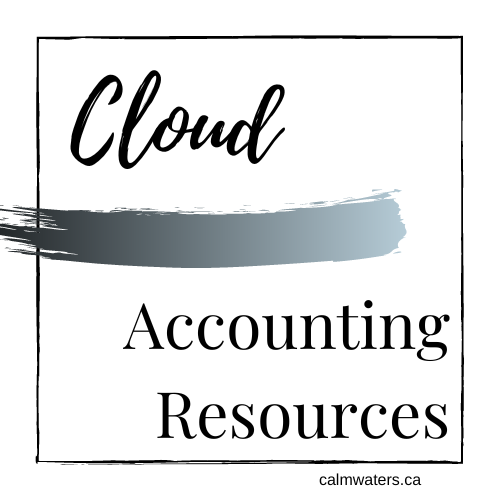How To Make Friends With Zoom
We’ve all become acquainted with Zoom.
Or FaceTime, GoTo Meeting, Google Hangouts, Skype (does this still exist?) - pick one - they are all of the same ilks.
Love them or hate them, virtual meeting platforms will continue to be a prominent communication tool in our business lives.
I’ve been using these platforms for a very long time - in dog years and technology years, which are about the same in my opinion :-}
I’ve learned to tame how I use them to make them comfortable for my guests and myself.
So I’m sharing a few thoughts on learning to love meeting on a virtual platform.
Get a lapel mic
Or wireless headset, earbuds…
And an external camera.
If you are a podcaster or a professional content creator - and can afford to set up boom & baffle & lighting & camera systems - you are good to go. Move along; this blog is not for you. But you already know that right?!
If you are using your meeting platform in more everyday ways, computer video & audio or a standalone mic may not be the way to go.
You are tied in proximity to your camera and mic, which often means you are very close to the monitor, making you unnaturally close to other people’s faces. This can lead to all kinds of issues that you may not realize you are experiencing and is often the root cause of “Zoom fatigue.”
Being close to your screen can lead to eye strain.
You can’t move freely about or possibly even stand while meeting. If you are like me, speaking while flailing your arms about is the only way you can communicate as your truest self.
A lapel mic and external camera give you the freedom to step away from your monitor and move about freely while still being seen and heard clearly.
Hide yourself
There is nothing natural about seeing yourself when speaking to another human being. And you certainly aren’t concentrating fully on who you are sharing screen time with if you are distracted by the moving image your own self.
We don’t look at ourselves in a mirror when engaging in real life. So why, why, why are we doing it in virtual meetings?
You can minimize the screen with “you" on it and put all your concentration into the person you are speaking with.
Remember to bring that screen back up if you or someone else is doing a share, though.Slide the image screen of the other person/people as close to your camera as possible. You will seem to be looking at them more directly because if they are close to the camera, your eyes will be tracking to where their face(s) is (are).
These two tricks will improve your engagement tenfold.
Learn to hotspot your mobile data
Before you need to use it.
Be a Scout - be prepared.
Make sure your meeting link goes out with your communications
It is a giant time suck emailing forth & back to share your link when the meeting is about to start - or should have already started.
Make it seamless for your guests to join.
Integrate your platform with your online scheduler (you do have an online scheduler, right?!)
Make your join link efficient to access and share.
Use a text expander on your mobile, tablet and computer so you can send in a few keystrokes.
Set up a folder for your meeting platform.
And then save your join link as a bookmark - your settings as another and your recording possibly. Whatever you need to access easily.
Create easy-to-access copy/paste locations. And bookmark them.
How about a spreadsheet of links (I have one with a crap ton of links I need at my fingertips).
Use a note-taking app for link saving. So you can copy/paste.
Template an email or have an email signature with your link.
Sign into your meeting early
If you aren’t early, you are late.
There is fiddling to do to make your meeting comfortable. Audio & video adjustments, internet glitches, views and prepping for screen shares.
You do not want to feel harried, and you surely don’t want your guests and hosts to feel harried. Sign on early and make the start of your meeting calm and friendly.
Understand your meeting settings
This is an addendum to signing in early.
Know how to use your audio, where the chat window is, how to adjust the volume and view settings.
Set up a meeting with just you, test everything out and get comfortable. Having a meeting with only you is also a great time to check out the view others will see.
Is your background cluttered, do you need a virtual background, does part of your head disappear when you use a virtual background…?
Love hot keys and keyboard shortcuts?
Hit the space bar to mute/unmute is my fav.
There are lots of user videos and blogs by the platforms - review them and you will be more confident and your meeting experience will no longer be one of settings-frustration.
Share a recording with ease
Wait?! What?!
I bet you thought sharing recordings was a time-sucking, Zoom storage-hogging pain in the butt!
It sure can be.
Unless we reverse engineer our thinking.
If the recording is not for your use, don’t be the person in control of the recording. It’s as simple as that.
Make your guest a co-host, have them record to their device and be done with it. I’m not versed in the other platforms for sharing, so I’ve only covered Zoom here, but the same principles should apply.
Do the same with your clients’ documents. I know I’m going off-road here - it’s one of my specialties.
Before we went paperless, the client gave us documents, we did what we needed to with them and then we gave them back. Why on heaven and earth are we the custodians of their docs in our cloud storage?
Hopefully a few of these tips will help you enjoy the virtual meeting experience more. Maybe you will even come to love it!
Simply yours, Kellie :-}
::Shameless Call To Action::
I sell cloud accounting templates, standard operating process handbooks and client guides.